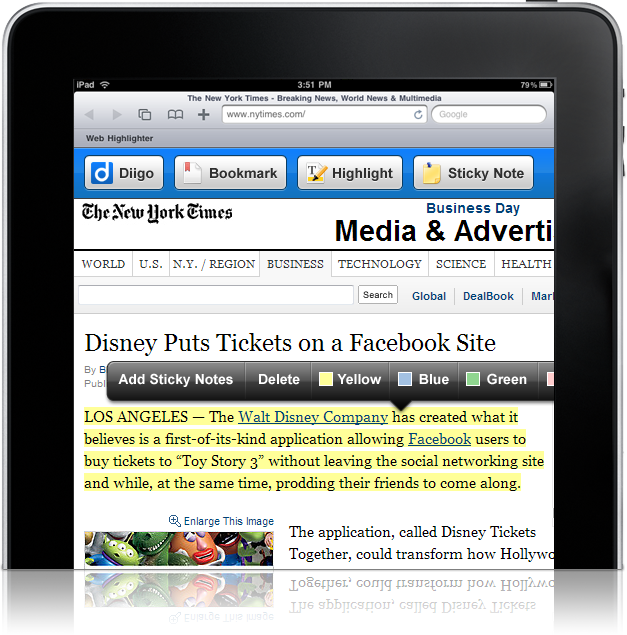Web Highlighter for iPad Safari
- Make your Safari feel like iBooks!
Web highlighter for iPad Safari has the following features:
Highlight the webpage, just like in iBooks
Bookmark the page with tags
Add sticky note
Store bookmarks, highlights, sticky notes in your diigo account
To install web highlighter for iPad Safari:
Create a bookmark on iPad Safari's bookmark bar using the following as web address
To do this, you have to first create a bookmark on the bookmark bar, using any web address and name it properly, e.g. Web Highlighter, and then revise the web address of that bookmark using the code snip above. ( If you come from the setting of Diigo iPad App, the snip should already be copied to your clipboard, ready to be pasted.)
The following is a detailed step-by-step Instructions » .
To Highlight a webpage:
Tap the Web Highlighter bookmarklet and a toolbar will show up
Select some text, then click the Highlight button in the toolbar
You can change the highlight color by tapping the highlighted text